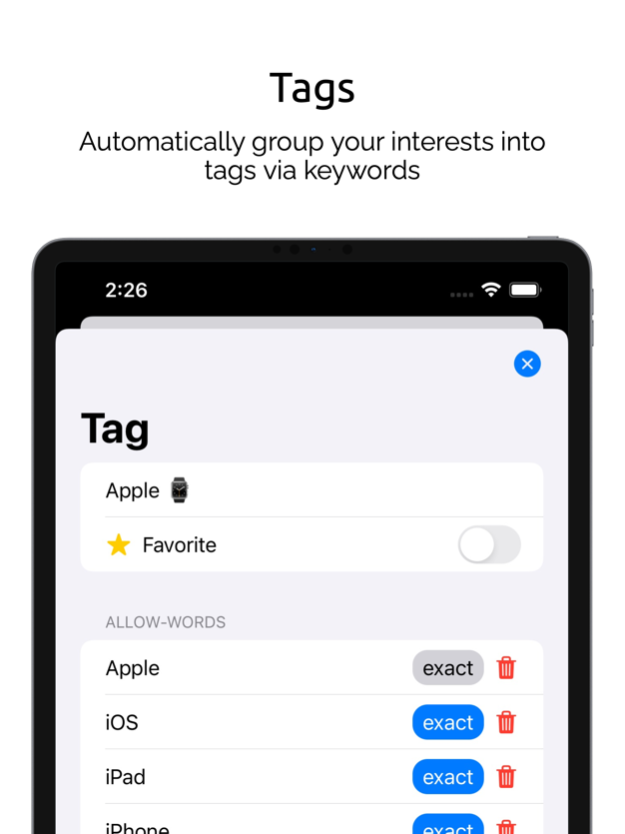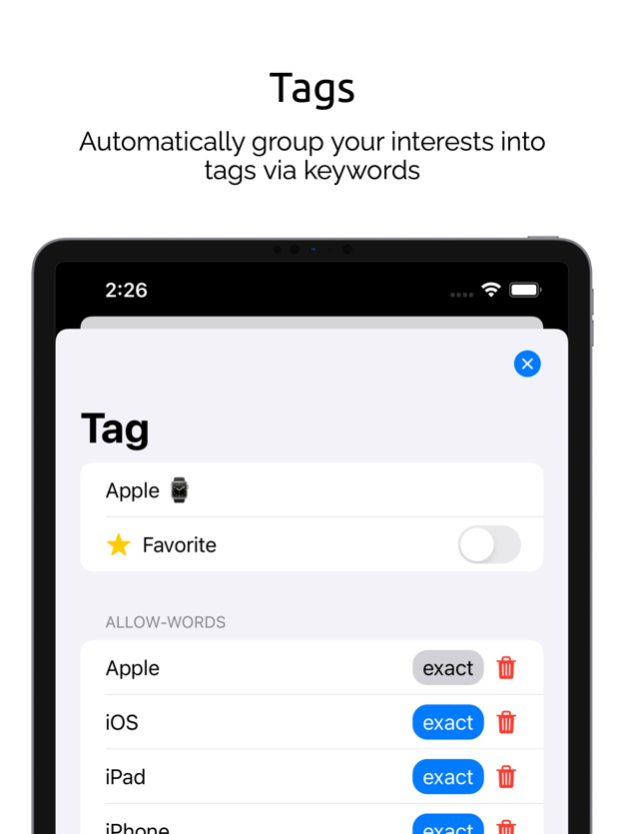RSS News Ticker 1.6.1
Continue to app
Free Version
Publisher Description
Start bringing order in your news-jungle. Ticker can help you with that.
FEATURES
Subscribe RSS & Atom sources
Subscribe to RSS and Atom feeds in Ticker. All articles are cached locally so you can read them on the go. Use pull-to-refresh to sync all your sources at once.
iCloud Sync
Your data is only accessible to you, thats why Ticker uses your private iCloud to sync across your devices.
Newsfeed & Timeline
Access articles of all your sources in one newsfeed. Check your viewed articles in the dedicated timeline.
Tags
Use tags to bring order in the news-jungle. Tags identify relevant articles by keywords you can define. Articles which include a keyword are automatically assigned to that tag. You can look up relevant articles per tag or view all articles that have at least one tag assigned.
Bookmarks
Don't have time to read all articles when they pop up? No problem, you can bookmark articles and read them later on.
A dedicated Bookmarks view keeps track of all your bookmarked articles to have it available anytime.
Mute words
Sometimes, topics pop up in your feed, that might not be interesting. In that case, you can mute words for a specific period of time (one day, a week, a month) or even forever.
Apr 20, 2023
Version 1.6.1
[New]
- Show images per source: The setting to show images can now additionally be defined per source.
[Changed]
- Favicon: Improved the way to identify favicons for a source.
[Fixes]
- Bug Tags: Fixed a bug that cause tags not showing all matching news.
About RSS News Ticker
RSS News Ticker is a free app for iOS published in the Newsgroup Clients list of apps, part of Communications.
The company that develops RSS News Ticker is Daniel Hoefer. The latest version released by its developer is 1.6.1.
To install RSS News Ticker on your iOS device, just click the green Continue To App button above to start the installation process. The app is listed on our website since 2023-04-20 and was downloaded 3 times. We have already checked if the download link is safe, however for your own protection we recommend that you scan the downloaded app with your antivirus. Your antivirus may detect the RSS News Ticker as malware if the download link is broken.
How to install RSS News Ticker on your iOS device:
- Click on the Continue To App button on our website. This will redirect you to the App Store.
- Once the RSS News Ticker is shown in the iTunes listing of your iOS device, you can start its download and installation. Tap on the GET button to the right of the app to start downloading it.
- If you are not logged-in the iOS appstore app, you'll be prompted for your your Apple ID and/or password.
- After RSS News Ticker is downloaded, you'll see an INSTALL button to the right. Tap on it to start the actual installation of the iOS app.
- Once installation is finished you can tap on the OPEN button to start it. Its icon will also be added to your device home screen.